LoadDB
The LoadDB is a standalone scene with the main focus of importing a single file or multiple files with .csv data, the data will then be transformed into multiple resource files that will be utilized by the game for multiple purposes.
At the moment those are the types of files that can be mass imported:
- Enemy stats
- Weapon stats
Importing data
1) You will first need to access the spreadsheet with the values and stats: res://src/CombatData/Data/
Don't forget to navigate through the files to find what you are looking for to edit.
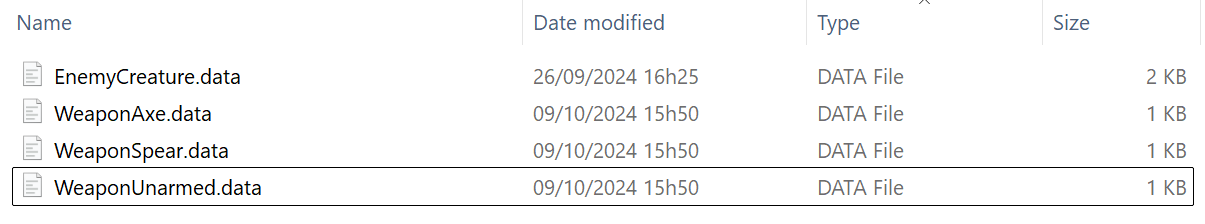
2) After changing everything, you need to export the spreadsheet as a ".csv" file, with the following name structure, formatting and extension: Type + SpreadsheetPage + ".data"
Examples:
"EnemyCreature.data"
"WeaponDagger.data"
Explanation:
- Type: If the data is about "Weapon", "Enemy", etc.
- SpreadsheetPage: The name of the page from the Spreadsheet being exported. For Enemies, for example, there is: "Creature" and "Human".
- The extension: As you can see, the extension MUST BE changed to ".data", otherwise, it won't work.
3) Now move the file to the folder: src/CombatData/Data
4) Next you need to run only the scene LoadEnemyDB: res://helpers/LoadDB/LoadDB.tscn. Now it's done! Every resource file will be created.
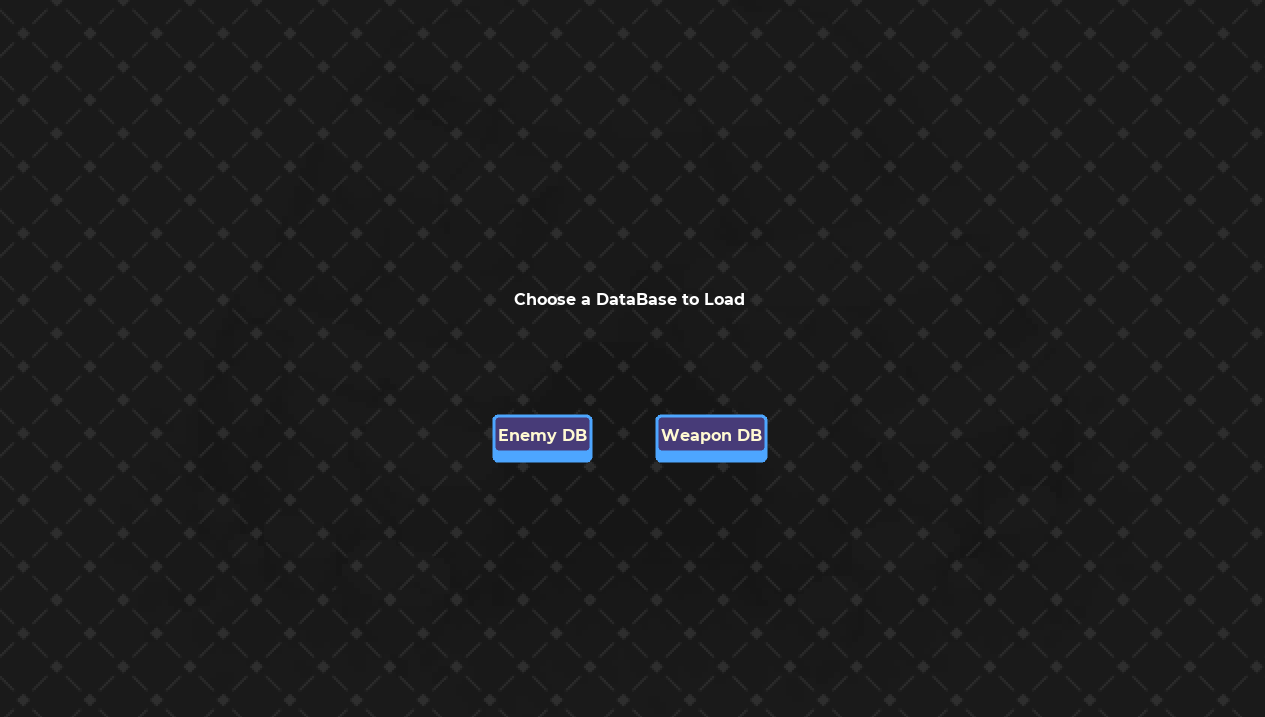
5) Now select the type of Data you want to import.
6) Then select which files (you can select multiple) you want to import and press "Start".
7) If you want to import anything else from another type of Data, feel free to click: "Back", then import more files.