GDD - Controls

| Section | Description |
|---|---|
| Overview | This Game Design Document (GDD) aims to provide a comprehensive blueprint of the player input through keyboard and joysticks in the game Tribe of the Accord. |
| Status | Ready for Adoption |
| Version | 2.0 |
Description
1. Controller/Joystick
1.1. Gameplay
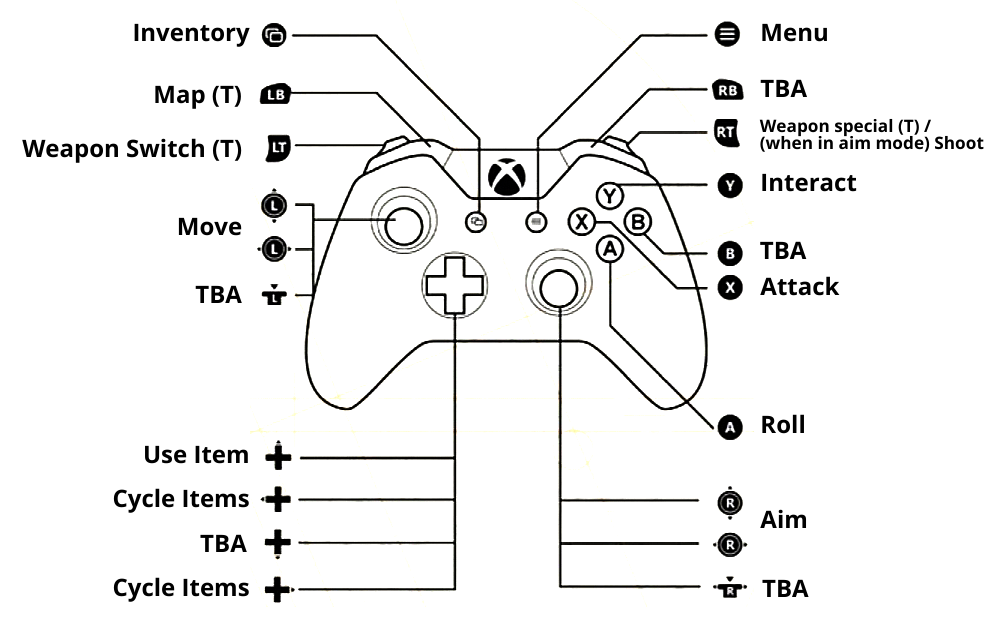
1.2. UI
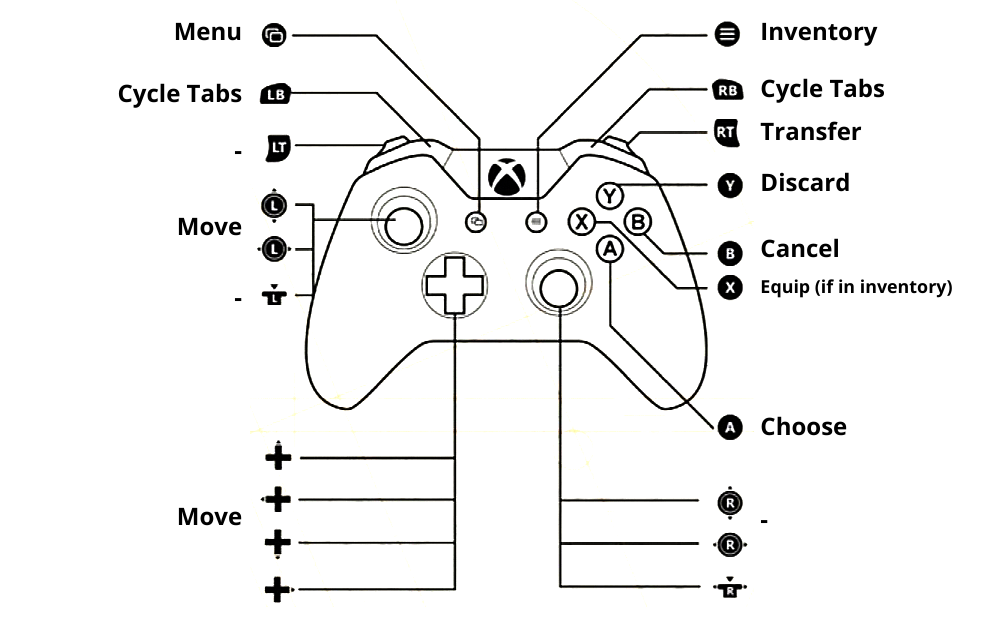
2. Keyboard
2.1. Gameplay
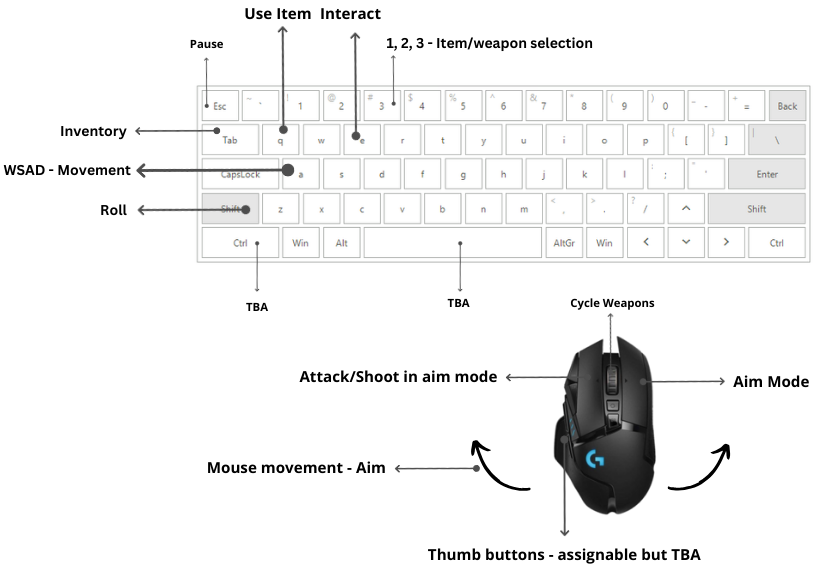
2.2. UI
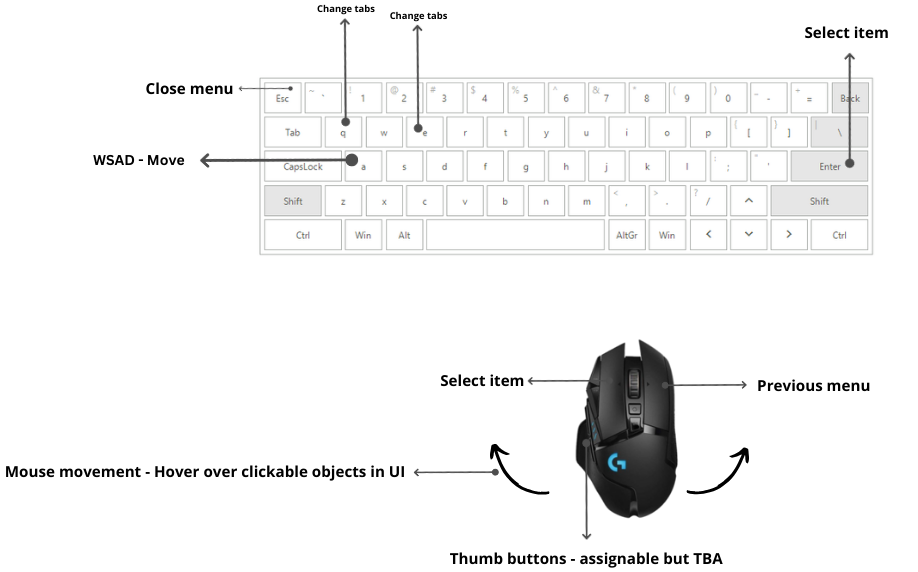
3. Events
3.1. Gameplay
-
Menu: This input action will open the in-game menu.
-
Inventory: This input action will open Adira's inventory.
-
Use Item: This input action will make Adira consume the currently selected item in the GUI (when you are NOT in the inventory).
-
Aim Mode: This input action will trigger Aim Mode when Adira is using an aimable/throwable weapon. If pressed again, Aim Mode will be disabled. Used only for Keyboard & Mouse.
-
Shoot: This input action will trigger a shoot action when Adira is aiming with an aimable/throwable weapon. This includes throwing a javelin.
-
Move: This input action controls character movement. Each input will move Adira in a different direction (Up, Down, Left, Right).
-
Aim: This input action is for when Adira is in Aim Mode. It will control where she is aiming. To shoot, the player will need to press the "Shoot" action.
- When using a controller, the player will use the right stick to aim.
- When using a keyboard, the player will use the normal move keys to aim.
-
Change Move Stance: This input action changes Adira's walk/run stance. When Adira is running, this action will switch her to walking, and vice versa. (This does not work in cutscenes and some scenes where you may be forced to walk for dramatic effect.)
-
Cycle Weapons: This input action cycles through the acquired weapons (shown in the GUI). One input will go forward and the other backward in the array of available weapons.
- Keyboard
- 1 - Fists
- 2 - Spear
- 3 - Axe
- Keyboard
-
Cycle Items: This input action cycles through the acquired consumable items (shown in the GUI). One input will go forward and the other backward in the array of available items.
-
Roll: This input action will make Adira roll in the direction she is facing, walking, or running.
-
Attack: This input action will make Adira attack (punching, slashing, striking) in the direction she is facing, walking, or running.
-
Interact: This input action will make Adira interact with something in the game scene.
-
Map: This input action will open the map, but it can be closed via the Cancel action.
3.2. UI
-
Menu: This input action will close the in-game menu (if it is currently opened).
-
Inventory: This input action will close Adira's inventory (if it is currently opened).
-
Move: This input action changes between options. Each input will move the selector in a different direction (Up, Down, Left, Right).
-
Cycle Tabs: This input action cycles through the tabs in the currently opened UI. One input will go forward and the other backward in the array of available tabs.
-
Transfer: This input action quickly transfers an item from a storage container/crafting workbench to Adira's inventory, or from her inventory to the storage container/crafting workbench. A single input will automatically handle the transfer of the item to an empty spot.
-
Discard: This input action will discard the currently hovered/selected weapon.
-
Cancel: This input action will cancel, go back, or close something in the UI menu.
-
Equip: This input action will equip, use/consume, or craft an item.
-
Confirm: This input action will choose, accept, select, or confirm an option/item from the UI.
-
Map: This input action will close the map (if it is currently opened).
Controller
Gameplay
| Function | Action | Controller |
|---|---|---|
| Move up | move_up | Left analog stick up |
| Move right | move_right | Left analog stick right |
| Move down | move_down | Left analog stick down |
| Move left | move_left | Left analog stick left |
| Aim up | aim_up | Right analog stick up |
| Aim right | aim_right | Right analog stick right |
| Aim down | aim_down | Right analog stick down |
| Aim left | aim_left | Right analog stick left |
| - | - | LB / L1 |
| Weapon Switch | weapon_switch | LT / L2 |
| Inventory | ui_inventory | View /Select |
| Attack | attack | X / Square |
| Roll | roll | A / Cross |
| - | - | B / Circle |
| Interact | interact | Y / Triangle |
| Menu | ui_menu | Menu / Start |
| - | - | RB / R1 |
| Shoot | shoot | RT / R2 |
| Use Item | use_item | D-Pad Up |
| - | - | D-Pad Down |
| Cycle Item Previous | cycle_item_previous | D-Pad Left |
| Cycle Item Next | cycle_item_next | D-Pad Right |
| - | LS / L3 | |
| Map | ui_map | RS / R3 |
GUI Controls
| Function | Action | Controller |
|---|---|---|
| Move up | ui_up | Left analog stick up |
| Move right | ui_right | Left analog stick right |
| Move down | ui_down | Left analog stick down |
| Move left | ui_left | Left analog stick left |
| Cycle Tab Previous | ui_cycle_tab_previous | LB / L1 |
| Cycle Tab Next | ui_cycle_tab_next | RB / R1 |
| - | - | LT / L2 |
| Inventory | ui_inventory | View /Select |
| Use Item | ui_use_item | X / Square |
| Confirm | ui_confirm | A / Cross |
| Cancel | ui_cancel | B / Circle |
| Discard | ui_discard | Y / Triangle |
| Menu | ui_menu | Menu / Start |
| Transfer | ui_transfer | RT / R2 |
| - | - | D-Pad Up |
| - | - | D-Pad Down |
| - | - | D-Pad Left |
| - | - | D-Pad Right |
| - | - | LS / L3 |
| - | - | RS / R3 |
Keyboard
Gameplay
| Function | Action | Keyboard | Mouse |
|---|---|---|---|
| Move up | move_up | W | |
| Move right | move_right | D | |
| Move down | move_down | S | |
| Move left | move_left | A | |
| Aim up | aim_up | Mouse Move | |
| Aim right | aim_right | Mouse Move | |
| Aim down | aim_down | Mouse Move | |
| Aim left | aim_left | Mouse Move | |
| Aim Mode | aim_mode | Right Click | |
| Use Item | use_item | Q | |
| Menu | ui_menu | Esc | |
| Inventory | ui_inventory | Tab | |
| Attack | attack | Left Click | |
| Interact | interact | E | |
| Roll | roll | Shift | |
| Shoot | shoot | Left click | |
| - | - | Space | |
| Cycle Weapon Previous | cycle_weapon_previous | Scroll up | |
| Cycle Weapon Next | cycle_weapon_next | Scroll down | |
| Cycle Item Previous | cycle_item_previous | R | |
| Cycle Item Next | cycle_item_next | F | |
| Map | ui_map | M |
GUI Controls
| Function | Action | Keyboard | Mouse |
|---|---|---|---|
| Move up | ui_up | UP / W | |
| Move right | ui_right | RIGHT / D | |
| Move down | ui_down | DOWN / S | |
| Move left | ui_left | LEFT / A | |
| Select using hover | ui_move_cursor | Move mouse | |
| Cycle Tab Previous | ui_cycle_tab_previous | Q | |
| Cycle Tab Next | ui_cycle_tab_next | E | |
| Menu | ui_menu | Esc | |
| Use Item | ui_use_item | Left click | |
| Confirm | ui_confirm | Enter / Space | |
| Cancel | ui_cancel | Right click | |
| Discard | ui_discard | I | |
| Inventory | ui_inventory | Tab | |
| Transfer | ui_transfer | O | |
| - | - | . | |
| - | - | , | |
| - | - | X | |
| - | - | Z | |
| Map | ui_map | M | |
| - | - | Shift |