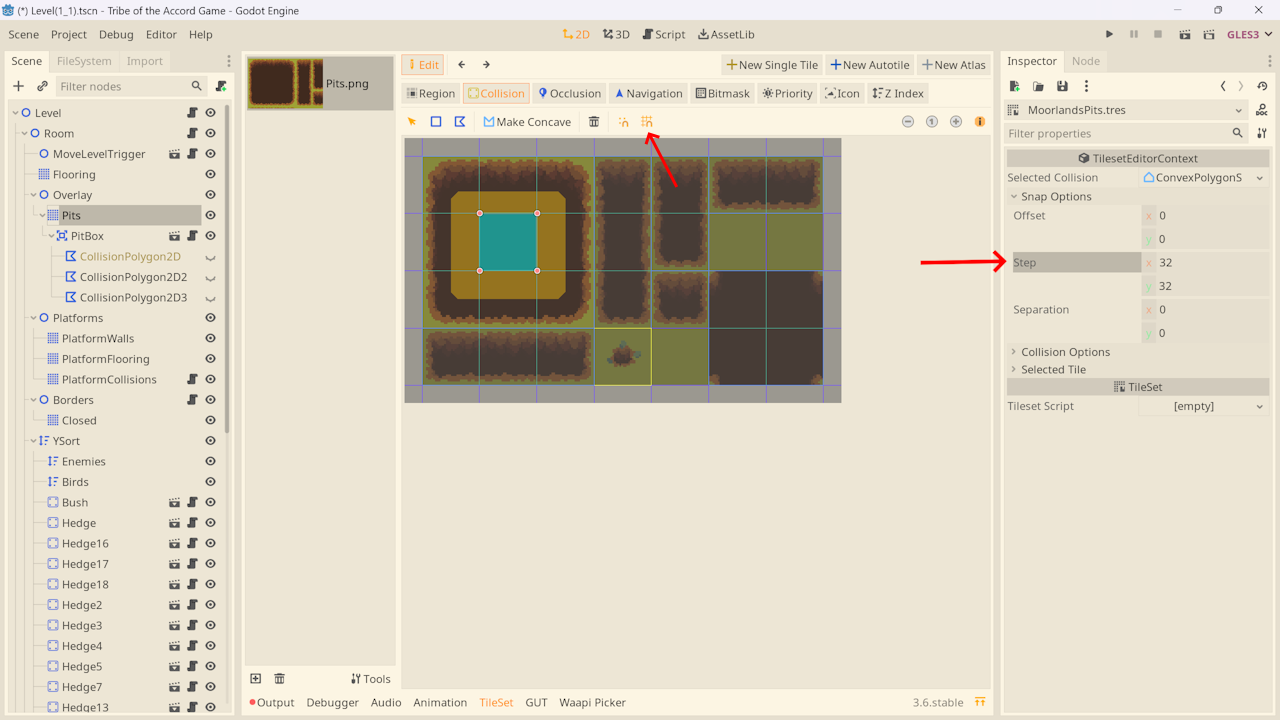Pits
Pits (or Chasms) are tilemaps in the level design that the Player can fall down if colliding inside one of the drop zones. When the Player drops down, they lose a bit of health, and they are respawned to the latest entry point of the level they are in. Pits are supported for each Location/Biome.
How to Convert Old Pits to New Pits
In the old pits tilemap, a Pitbox Area2D was used, and you had to manually add CollisionPolygon2D nodes to the scene.
The new pits integrate the collision box directly into the tile itself, eliminating the need to manually place CollisionPolygon2D nodes.

Steps to Convert the Level:
- Remove the "PitBox"
Area2Dnode (located under the "Pits" tilemap). Ensure that the name of the node is "Pits" Otherwise the Player won't get triggered. - Set the "Pits" tilemap's collision layer to 17 (PitsBox).
- Remove all collision masks from the "Pits" tilemap.
That's it!
How to Add Collision to a Tilemap's Tile Set
-
Click on the tile set.
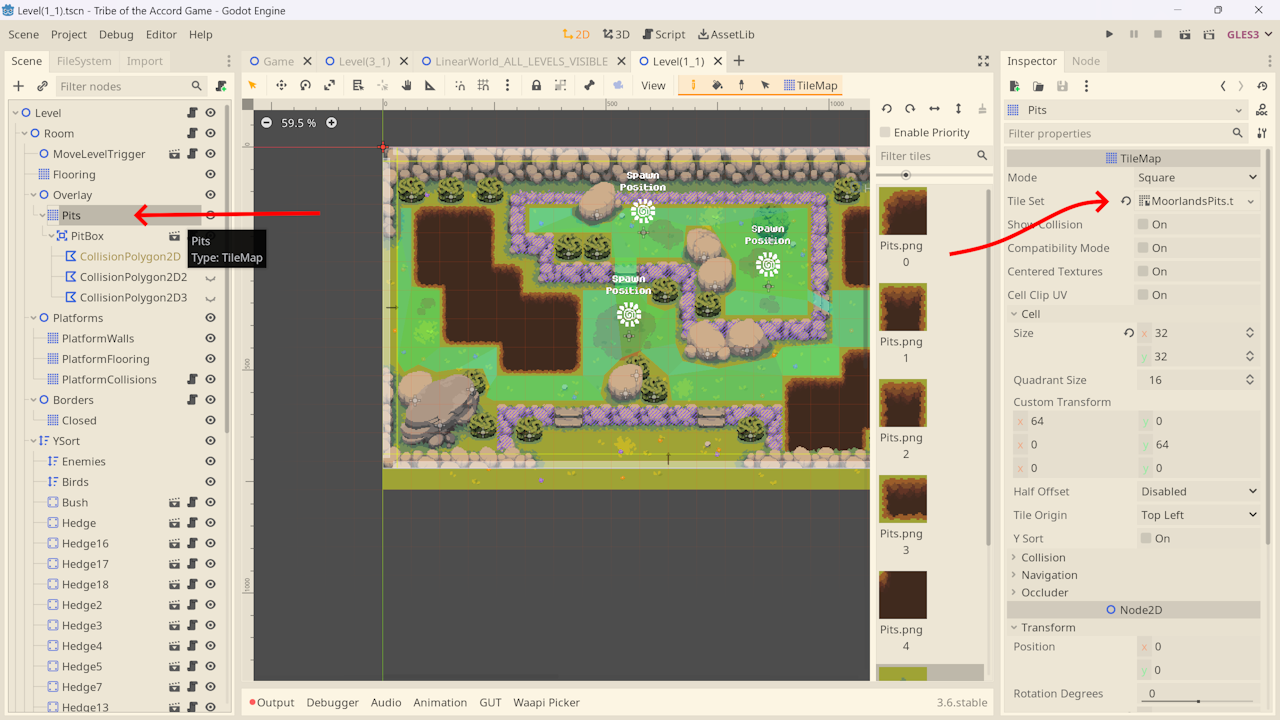
-
Click on the tilemap icon on the left.
-
Select the tilemap in the center.
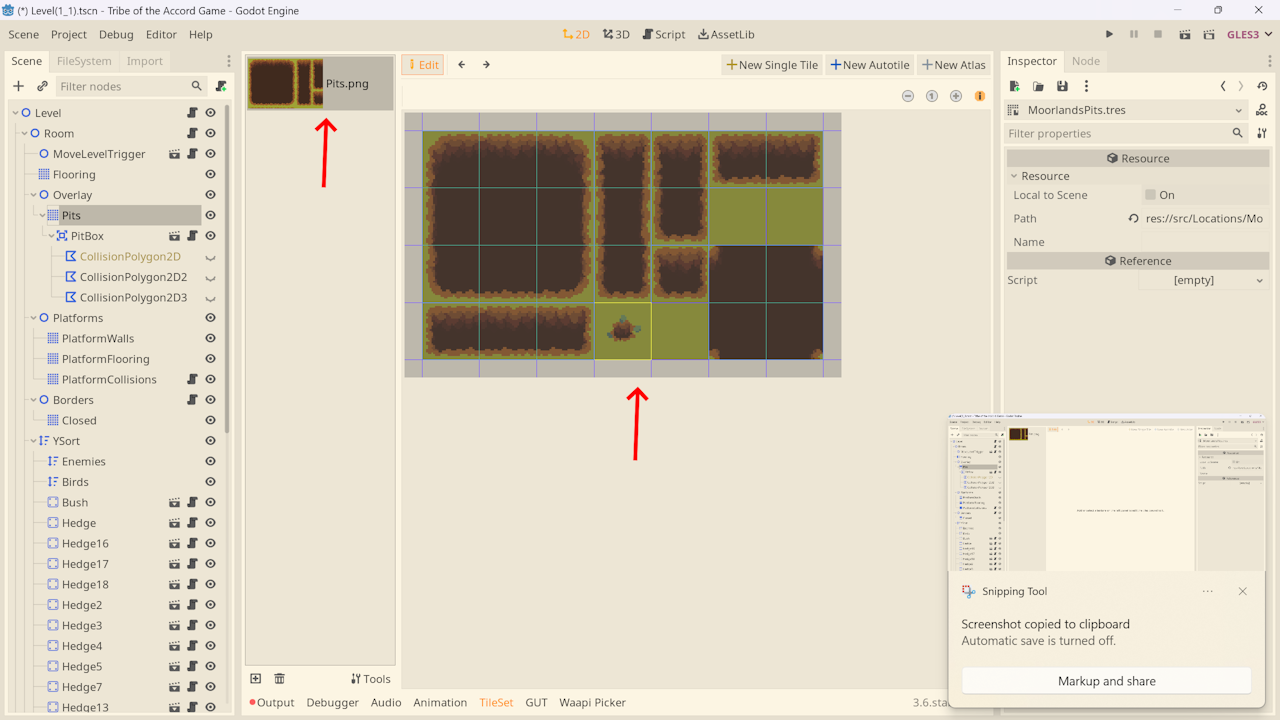
-
Click the snap icon.
-
Change the step size to a small value (e.g., 4x4).